
8 Best iOS 26 Features for New iPhones
It’s finally here! Unveiled just six days after the iPhone 17, iOS 26 was officially released on Monday, September 15. We also got a sneak peek of Apple’s latest operating system update at the annual Worldwide Developers Conference, which took place on June 9, 2025, in California.
iOS 26 is now available on the latest Apple flagship series, including the standard iPhone 17, the Pro, Pro Max, and the slim iPhone Air. It also comes as a free software update for the iPhone 11 and later, offering the most advanced OS yet.
This is thanks to a variety of new (and hidden!) features, from the Liquid Glass design to Call Screening. Apple has continued adding more upgrades since its initial release, too, with the introduction of iOS 26.1 at the start of November. Here are eight of the best.

1. Liquid Glass
Liquid Glass is iOS 26’s most talked-about new feature.
The original beta version split Apple fans, with some finding on-screen content hard to read. Others liked the way the translucent glass design, which reflects and refracts its surroundings, made the iPhone’s visual elements appear clean and clear.
However, Apple has balanced the glass and frosted effects nicely since the iOS 26 release, so you’re less likely to experience visibility issues.
iOS 26.1 also brings even more customization to Liquid Glass. Tinted app icons were introduced with iOS 18, and now there’s a new option: Clear.
Choose a Clear or Tinted design for search bars, the Notification Center, and app icons on your Home Screen. Apple says that “Clear is more transparent, revealing the content beneath. Tinted increases opacity and adds more contrast.”
2. Lock Screen
Like Liquid Glass, Apple has added even more customization features to the Lock Screen. For example, you can now create an iPhone screen that’s tailored to your visual and functional preferences by moving widgets around. You can also locate the widget bar above the controls at the bottom of the display or at the top of the screen, just below the clock.
Speaking of the clock, you can extend its size to cover around half of the lock screen. While the font can’t be changed, the color can be altered to match your background and switch between a standard Solid and transparent Glass design.
3. Adaptive Power
If you often find your iPhone battery running low, you’ll love Adaptive Power. This new feature makes subtle performance adjustments when it detects the device using more power than usual, helping your battery last longer.
It does this in ways you won’t necessarily notice, like slightly reducing the screen brightness while playing a graphics-intensive game. Adaptive Power takes approximately a week to learn your habits and works particularly well when paired with the iPhone 17’s A19 chip. This processor offers 8 hours more video playback and a much longer battery life than its predecessor.
The charging speed and remaining time until your phone is fully charged are also now displayed on the clock screen.
4. Call Screening
Fed up of dealing with spam? Call Screening reviews phone calls from unknown numbers to save you precious time! There are currently two options:
-
Silence: Unknown callers are silenced and sent to voicemail. They’re then added to your recent calls list on the Phone app.
-
Ask Reason for Calling: When you receive an unknown phone call, the caller will be asked why they’re trying to contact you. Call Screening then transcribes the answer for you to decide whether or not to accept.
A similar feature is also available for the Messages app. New filters remove spam and messages from unknown senders, and also save drafts in a separate section. This stops you from accidentally forgetting to send an important message after being distracted by a push notification.
5. Live Translation
Live Translation automatically translates messages and real-time conversations to your chosen language. iOS 26.1 offers an even wider language selection, including:
-
Mandarin (simplified and traditional)
-
Japanese
-
Korean
-
Italian
This feature also enables hands-free communication when both parties are using AirPods. Active Noise Cancellation maintains natural conversation by lowering the speaker’s volume, allowing you to better hear the translated audio. It works with any AirPod model paired with a device running iOS 26. AirPods Pro 2, Pro 3, and AirPods 4, can all pair with such devices.
6. Apple Music
First created in 2015, Apple Music isn’t new for iOS 26. However, what is new about the streaming service is its lyric translation and pronunciation guides.
While this is an excellent feature if your favorite artists are from another country, it unfortunately doesn’t yet work for all songs and languages.
The latest iOS 26.1 update also provides a more convenient way to change songs. Simply swipe left or right on the song title rather than tapping the next or previous buttons.
7. Apple Intelligence
Every iOS update adds new capabilities to Apple Intelligence, Apple’s on-device AI system. iOS 26 is no exception and builds on the Visual Intelligence feature introduced with iOS 18 last year.
Visual Intelligence originally used ChatGPT and the iPhone camera to help you find information about on-screen text and objects in your surroundings. Now, it also supports screenshots! If the screenshot contains details of an upcoming event, for example, Visual Intelligence creates an event to add to your calendar.
Another Apple Intelligence feature updated for iOS 26 is Image Playground, which generates cartoon-style images based on your descriptions and photos. However, with iOS 26, these images look much more natural and accurate to the sample photo.
The result is more realistic images that include people you know and closely reflect their emotions. ChatGPT integration also adds more styles, from anime to oil painting!
Other exciting Apple Intelligence updates include:
-
Genmoji: This upgraded feature means you no longer need to use a photo or describe the emoji you want to create. You can now use pre-existing emojis to quickly and easily make your very own custom emoji.
-
Spatial Scenes: Transform any photo into a 3D image, which can also be used on the lock screen. This allows photos to shift and change perspective each time you pick up your phone!
8. Games App
iOS 26 also introduced a new Games app. Working just like the home screen of many regular consoles, this app allows you to compete with family and friends in games downloaded through Apple Arcade, Netflix Games, and the App Store.
However, it currently feels unfinished. The Games app isn’t compatible with all gaming services the iPhone offers, like Steam. Once a game is downloaded through your Apple ID, it also stays there permanently, even if it’s no longer available through the App Store.
Final Thoughts
There’s no doubt that iOS 26 comes with a mix of functional and aesthetic updates. It even offers some game-changing features like Call Screening! Alongside Liquid Glass’s design change, we’re also enjoying those hidden updates that enhance the iPhone’s convenience, from the lock screen’s ‘big clock’ to Adaptive Power.
However, revolutionary upgrades are few and far between. Some features, such as the Games app, feel half-finished and haven’t quite reached their full potential.
We can’t wait for future operating system updates that add even more functionality to Apple’s flagship phone series, including next year’s iPhone 18!
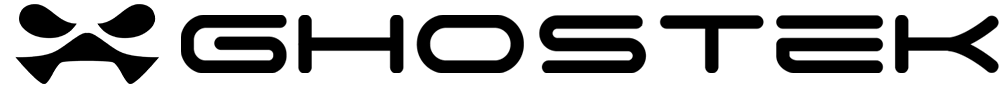
Leave a comment