
How to Use the Google Pixel 9 Pro Fold Wireless Charging Feature
Featuring an even slimmer design, a quality selfie camera, and the largest, brightest display on a Pixel device, the Pixel 9 Pro Fold is undoubtedly Google’s best foldable yet.
One area that has seen a slight downgrade is battery capacity, which is lower than the original Pixel Fold’s 4821 mAh. However, at 4650 mAH, this is still a pretty decent capacity for the phone’s size, and is supported by the new Tensor G4 chip’s power efficiency upgrades.
But when the battery does run out, what are the options for powering up your device? Keep reading to find out how wireless charging works on the Pixel 9 Pro Fold, including the equipment you’ll need and a step-by-step guide.
Wireless Charging On the Pixel 9 Pro Fold: Pros and Cons
One of the biggest benefits of Google’s Pixel 9 Pro Fold is that it operates on the Tensor G4 chip. While this chip is designed to run Google’s most advanced artificial intelligence models yet, it goes beyond simply supporting Gemini AI.
The Tensor G4 is more powerful than any Google processor to date, opening apps 17% faster and offering quicker web browsing compared to the previous chipset. From taking photos to streaming YouTube content, it also delivers battery efficiency gains. This allows you to enjoy the Pro Fold’s features in between charges without experiencing significant power drains.
However, a key drawback of this folding phone is its charging speeds. Wired charging speeds are capped at just 21W, while wireless charging is limited to 7.5W. This marks a significant downgrade from the 27W speeds of the Pixel 9 and Pixel 9 Pro, not to mention the Pro XL’s 37 watts. These speeds also match the four-year-old Pixel 6.
Which Wireless Chargers Are Pixel 9 Pro Fold Compatible?
Another disadvantage of the Fold is that it isn’t compatible with the Google Pixel Stand, a Qi wireless charging stand that delivers the same power as a wired device, plus 23W charging speeds. Along with Pixel phones, it can also charge the Pixel Buds.
This is because the charging coils are in a much lower position than on other Pixel phones, meaning they can’t align with the stand.
Google seems to have realised this problem. The second-generation Pixel Stand is now discontinued, labelled as ‘No longer available’ on the Google Store, with no apparent plans to release a third-generation model — for now, at least.
Like all current Android-powered devices (except for the Samsung Galaxy S25), it doesn't support Qi2 either, working only with the original Qi standard. The latest wireless charging standard promises precise alignment for smartphones, using magnetic technology based on Apple’s MagSafe.
So, how can you keep your folding phone fully powered? You’ll need to purchase a Qi wireless charger, like a mat or pad-style charger, that aligns well with the Pro Fold’s coils.
How to Use a Google Pixel 9 Pro Fold Wireless Charger
With all these considerations in mind, using the Pixel 9 Pro Fold’s wireless charging feature may sound complicated. However, once you’ve secured a quality Qi wireless charger, the process is pretty simple! Here’s how:
-
Make sure the provided adapter is connected to the pad.
-
Plug your wireless charger into a wall outlet.
-
Place the charger on a stable surface. Remove any magnetic or metal objects that may interfere with the charging coils.
-
Put your Pixel 9 Pro Fold on the pad. The two to three coils inside should align perfectly to ensure fuss-free charging!
4 Tips to Optimize Pixel 9 Pro Fold Wireless Charging
The Pixel Stand’s alignment issue may also translate to other wireless chargers. However, the following tips will ensure proper coil alignment and boost the wireless charging capacity of your Pixel 9 Pro Fold:
1. Use Adaptive Charging
One of the best ways to both optimize charging and preserve battery health is with Adaptive Charging. This feature learns your charging habits to minimize the time your device spends at 100%, which prolongs battery life and prevents degradation over time.
For instance, if you charge the Pixel 9 Pro Fold overnight and set an alarm for the morning, Adaptive Charging ensures your device will reach 100% just before the alarm goes off. Turn Adaptive Charging on by:
-
Opening Settings
-
Tapping Battery, then Charging Optimization
-
Switching on Use Charging Optimization
-
Selecting Adaptive Charging
You can also lengthen battery life using Battery Saver Mode. Simply swipe from the top of your screen and tap Battery Saver, or turn it on automatically based on battery life via the Schedule and Reminders tab in the Settings app.
2. Remain Still
Walking around while using your phone can be tempting, especially if you’re busy or constantly on the go.
But to ensure the Fold reaches full power as quickly as possible (particularly with speeds as low as 7.5W!), try to leave it in position during wireless charging. Any sudden movements can disrupt the magnetic alignment, meaning a longer charging time.
3. Stay Cool
Whether on holiday or driving in a hot car, be wary of using your Pixel 9 Pro Fold in high-temperature environments. Heat can damage the battery and charging performance, so charge your phone in a cool, airy space away from direct sunlight.
4. Charge With a Low Battery
Do you often top up your device’s battery throughout the day? For optimal charging, let it run down a little more. Phones like the Pixel 9 Pro Fold charge at faster speeds when the power is low, as the battery accepts a higher current. Power can therefore be restored more quickly!
5. Use a Compatible Case
If your Pixel 9 Pro Fold frequently stops charging (or won’t work with a wireless charger at all!), your phone case could be at fault. Rugged cases made with thick or metal materials can block the connection, meaning you may need to remove the cover and compromise protection to continue charging.
Prevent this by choosing a protective case that’s fully wireless charging compatible. At Ghostek, our Pixel 9 Pro Fold cases blend style and functionality, working seamlessly with Qi wireless chargers to maintain a secure connection and fast charging speeds.
Shop the full Pixel 9 Pro Fold range today to enjoy military-grade drop-proofing, R7x shock-absorbing technology, and durable dual-layer designs.
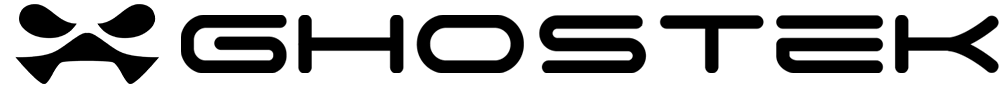
Leave a comment